Product news
Introducing barcodes on all layouts of Exact Online
Barcodes are machine-readable representations of data. They are nowadays stuck to virtually every product and with the help of an appropriate device they disclose a price, eligibility for warranty, shipping destination or flight number. Until recent, Exact Online would support only for a few fields on a few layouts to print a barcode. We have now developed the ability to print barcodes for any field on any layout.
A little background on barcodes The original barcode is a line pattern. This is an example of a one-dimensional barcode. In order to capture more data per square centimeter, two-dimensional barcodes have been developed. We have seen them lately a lot, like the square codes to look up websites or on your electronic boarding pass. Though 2D codes are not made out of bars, we still share them under barcodes. Different codes have been developed for different purposes. Some codes can be recognized very fast but carry little data (like the EAN product code in the supermarket), and other codes are good in carrying a lot of data but read slow (like the square QR code on a store window). Standardization across industries helped a lot in proliferating certain codes. All products in retail worldwide have an EAN or UPC code to check out at the cashier. But luggage labels at airports use Code25. Such codes are not interchangeable, so we have to use the right code for the right purpose. Exact Online supports EAN-13, UPC, Code 39 and Code 128. These codes have a different use as outlined below: 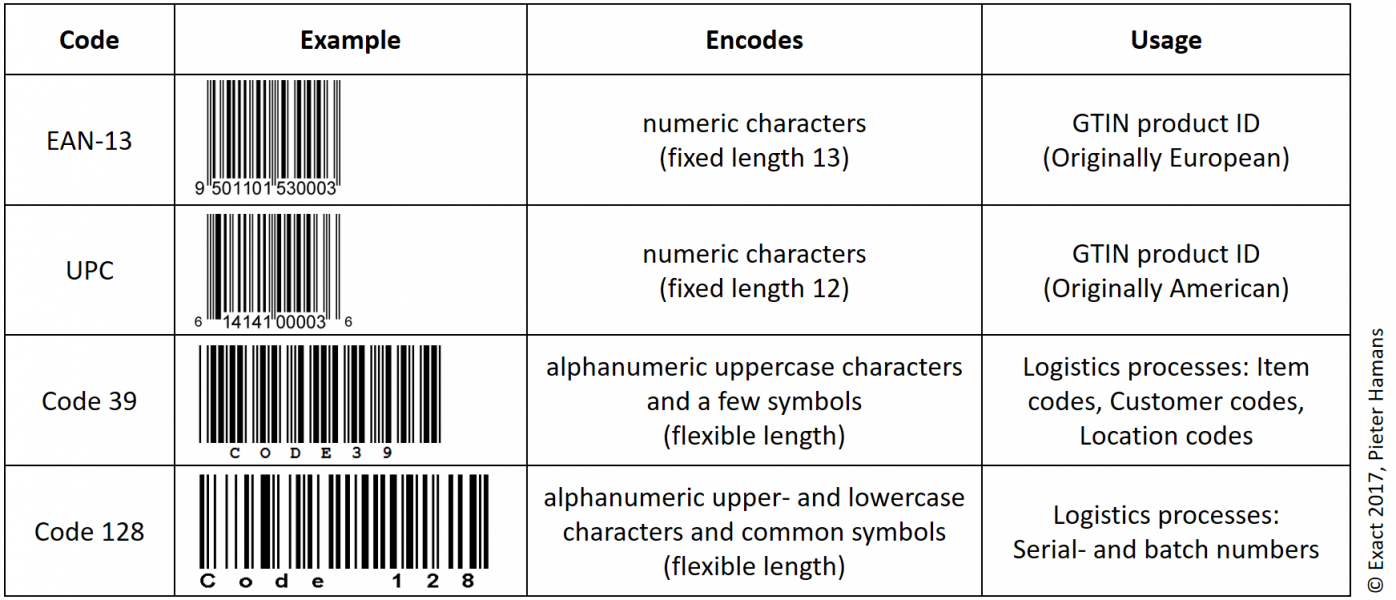
How to use barcodes in Exact Online layouts Barcodes have been implemented as a font. That does not exactly mean that a barcode is a font: some barcodes have a control character added (to check if the code is correctly read), or start- and stop characters (to identify if all characters are read). Composing your data into a valid barcode happens inside Exact Online when you associate a field on a layout with a specific barcode. In the layout editor ([Master data] Layouts) you insert a field and all you then select the appropriate barcode the same way as you would choose a font. Of course you are allowed to insert a data field twice, for example to display it in a human readable font like Arial, and as a barcode. By changing the font size you can create larger or smaller barcodes. You may also consider to tick the ‘can grow’ property if you don’t see the barcode completely in the preview. 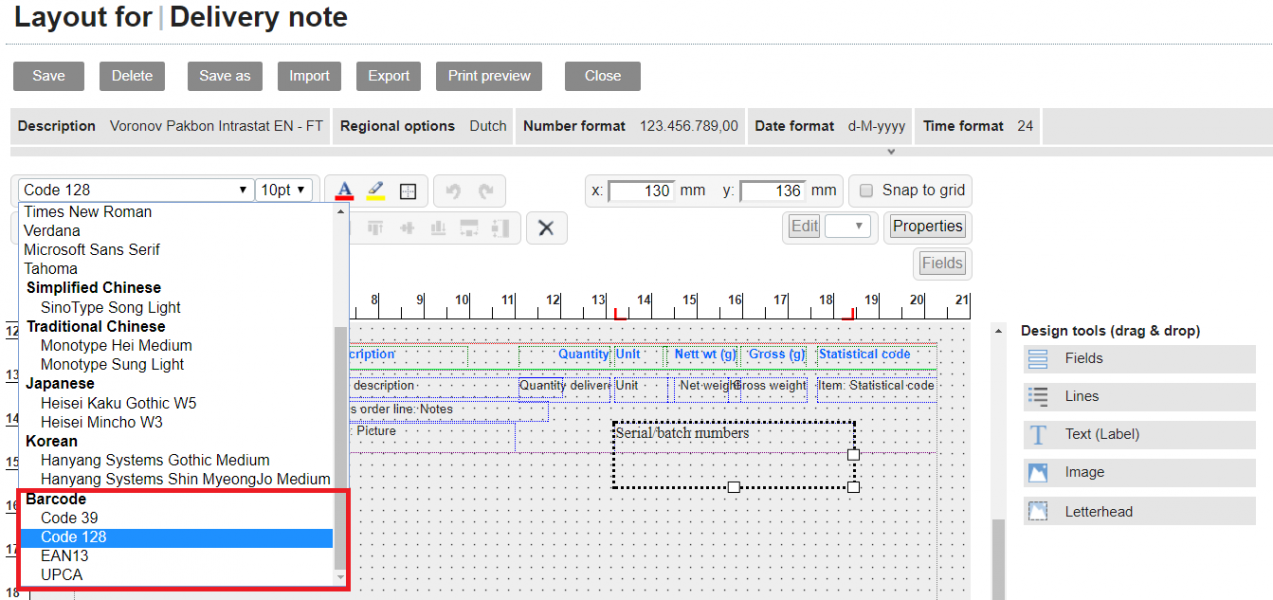
And now I want to read barcodes There is no point in printing barcodes if they are not used of course. Barcodes may be used in documents sent to customers and suppliers, to support their processes. Partner apps like used for warehousing or shop floor control benefit from barcodes on layouts. We can read barcodes in the Exact Online app to identify items. And we can read barcodes with Smart Shop Floor. 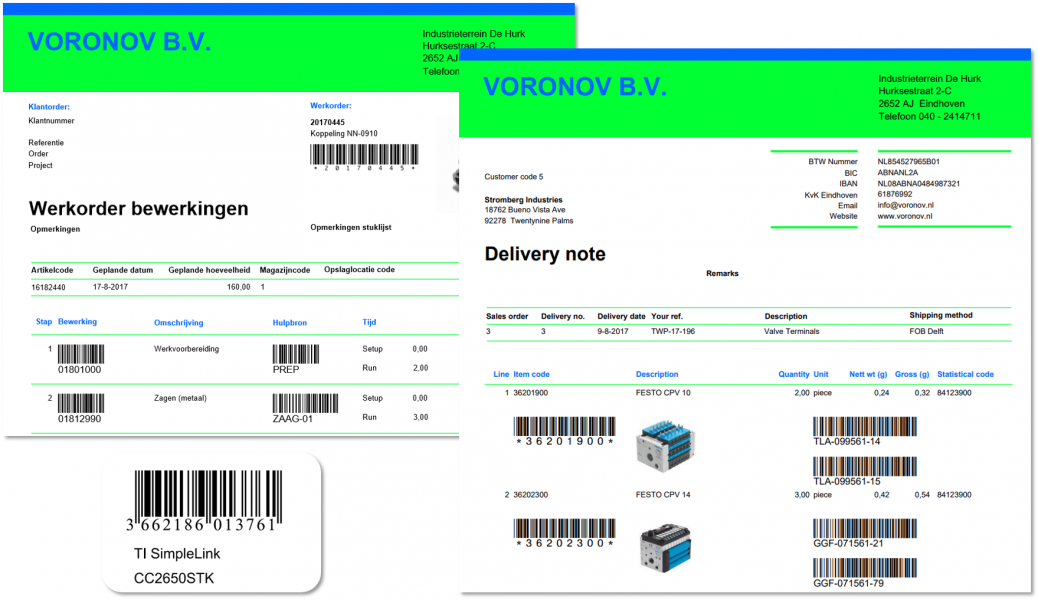
These improvements will become soon become available for layouts in Exact for Manufacturing and subsequently to Wholesale Distribution and other solutions of Exact Online. We are keen to receive your feedback on the topic of barcodes and are interested to learn whether you want to use 2D barcodes as well. Do you think we can make Exact for Manufacturing better? Contact Exact support and we dive into your suggestion.


