Product news
Exact for Manufacturing Ease of Use: Working with the proposed quantity
The time entry screen shows a column named quantity. Also in Smart Shop Floor, on the stop screen, we can enter this quantity. We should remember that we are entering a throughput on a particular operation and not a quantity of finished parts. Only when we track the throughput on the last operation in a routing we will call it the proposed quantity (to finish). An enhancements to the finish screen makes it easier to work with this proposed quantity.
Throughput and receipts In discrete manufacturing we should be able to report the quantity of WIP that has been processed in a particular operation. In the below diagram we see how material is processed in seven consecutive steps into a part. For each step, the throughput is shown. The throughput on the last step, cutting, is the proposed quantity to receive in stock (or deliver, or staged for delivery). The throughput record is made by the operator of the last machine, and for all practical matters the part may still reside at the work center. It is a reasonable assumption that it could be received in stock however. 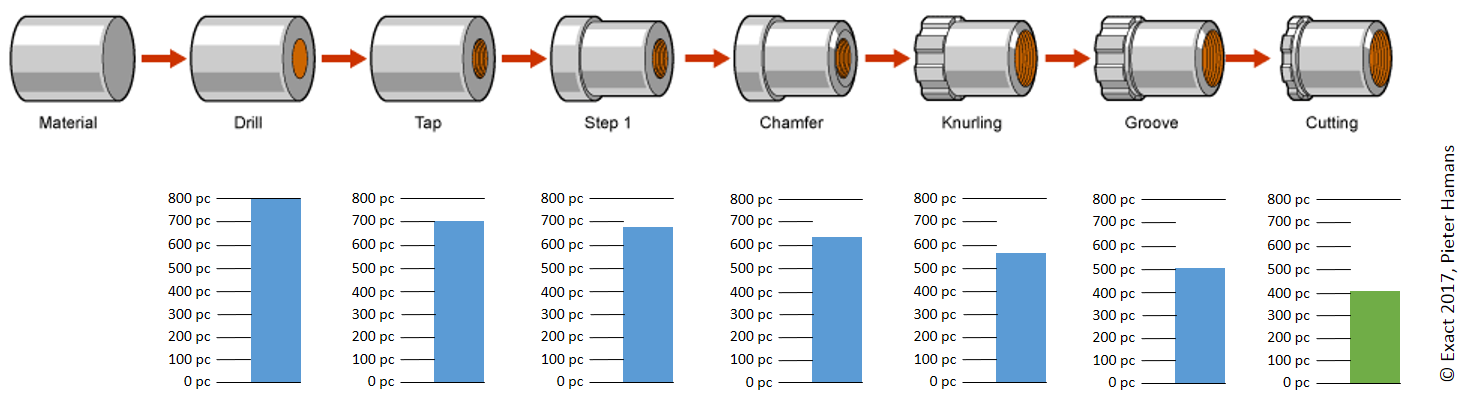 (Click to enlarge) Entering throughput in Exact Online On the time entry screen we find a column quantity. Each employee reports the quantity processed for that particular time entry (day) on that particular operation. We note that we see 70 pieces processed in pre-assembly, and 55 at final assembly:
(Click to enlarge) Entering throughput in Exact Online On the time entry screen we find a column quantity. Each employee reports the quantity processed for that particular time entry (day) on that particular operation. We note that we see 70 pieces processed in pre-assembly, and 55 at final assembly: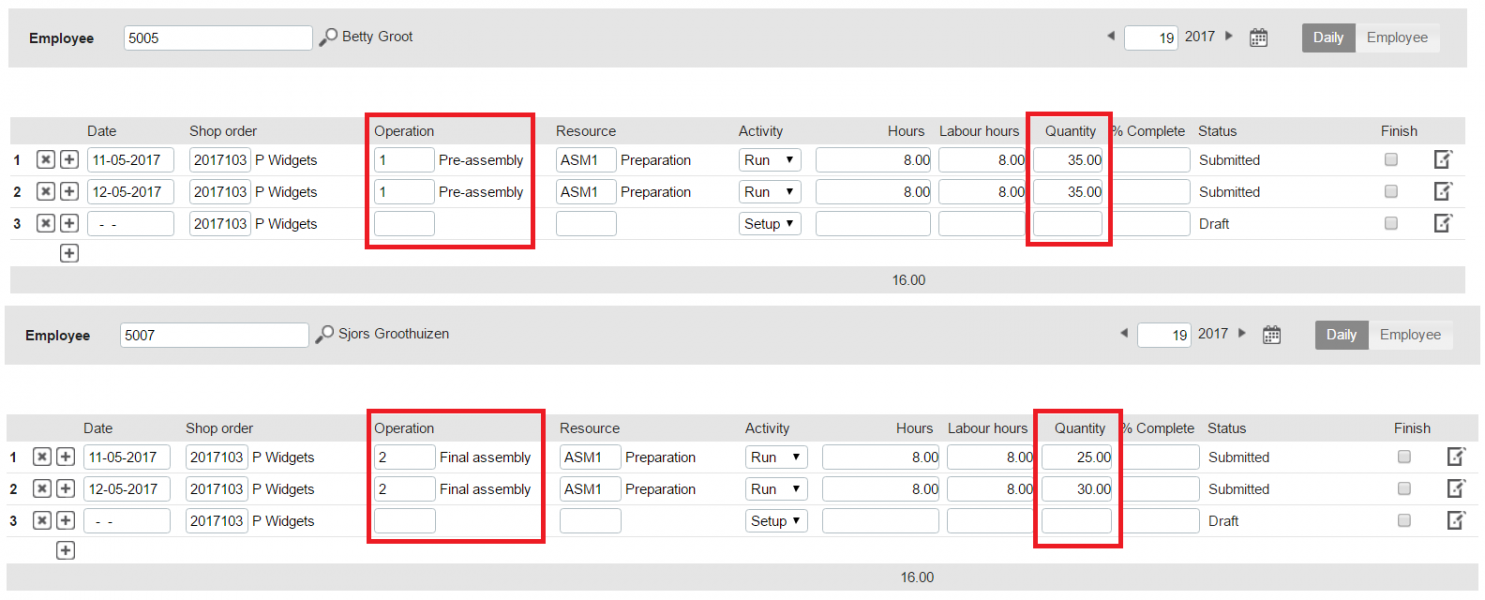 (Click to enlarge) Entering throughput in Smart Shop Floor The operators using Smart Shop Floor enter the throughput via the time entry screens when they stop the timer:
(Click to enlarge) Entering throughput in Smart Shop Floor The operators using Smart Shop Floor enter the throughput via the time entry screens when they stop the timer: 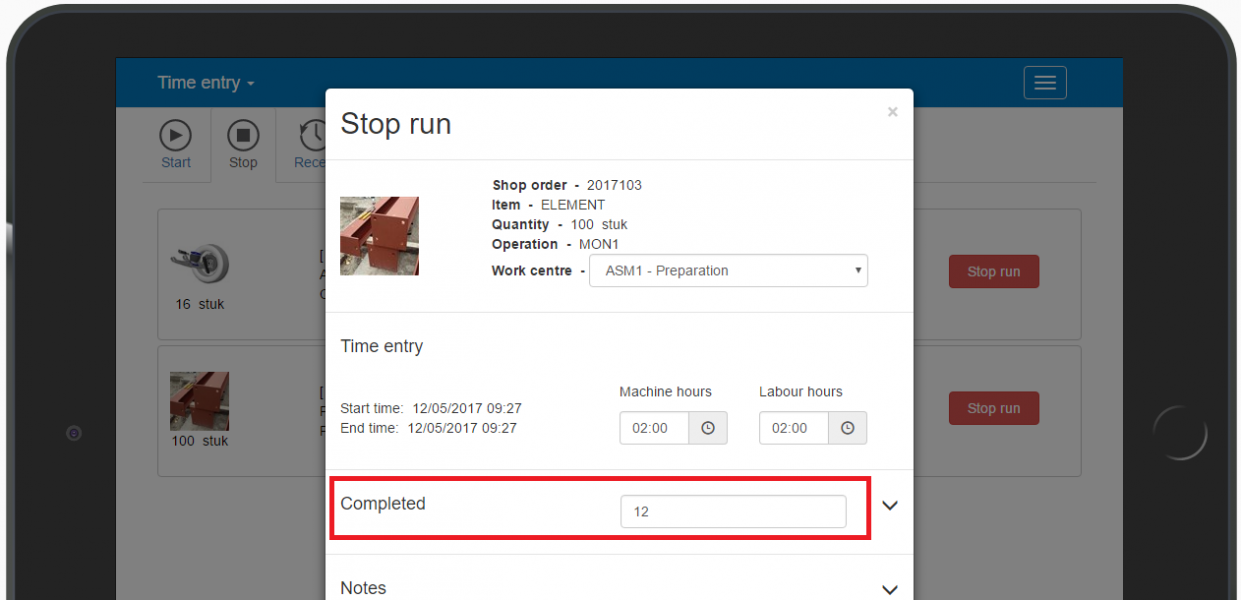 (Click to enlarge) Enhancements to the finish shop orders screen We have added a column with the proposed quantity. As you can see, the proposed quantity for the last shop order is 55. We are showing therefore as proposed quantity the throughput on the last operation. Once we receive a quantity (of these 55) into stock (or deliver, or stage for delivery), the proposed quantity reduces accordingly. A new filter “Proposed quantity > 0” makes it possible to select only those lines that were reported by the shop floor as candidates for receipts:
(Click to enlarge) Enhancements to the finish shop orders screen We have added a column with the proposed quantity. As you can see, the proposed quantity for the last shop order is 55. We are showing therefore as proposed quantity the throughput on the last operation. Once we receive a quantity (of these 55) into stock (or deliver, or stage for delivery), the proposed quantity reduces accordingly. A new filter “Proposed quantity > 0” makes it possible to select only those lines that were reported by the shop floor as candidates for receipts: 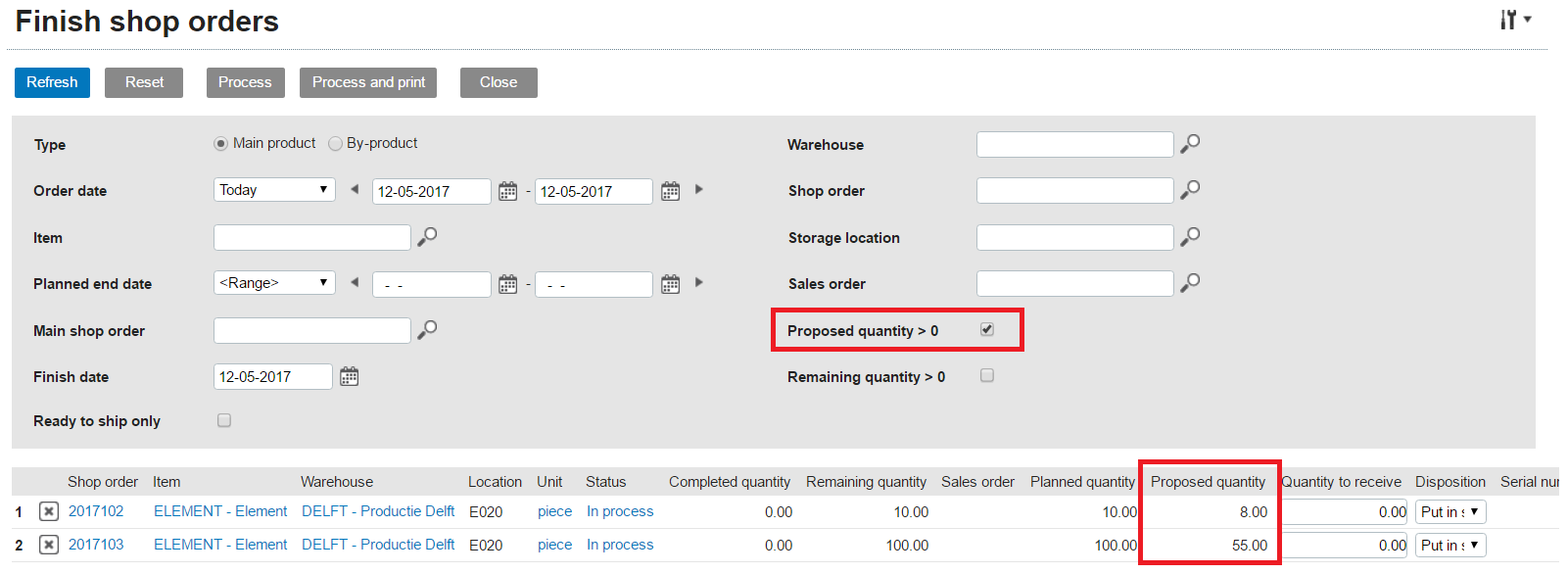 (Click to enlarge) These improvements are available as of now for all versions of Exact for Manufacturing. The Ease of Use project aims to make Exact for Manufacturing easier and more efficient using the feedback of customers. Do you think we can make Exact for Manufacturing better? Contact Exact support and we dive into your suggestion.
(Click to enlarge) These improvements are available as of now for all versions of Exact for Manufacturing. The Ease of Use project aims to make Exact for Manufacturing easier and more efficient using the feedback of customers. Do you think we can make Exact for Manufacturing better? Contact Exact support and we dive into your suggestion.


