Product news
Rounding up to batch quantity in MRP shop order advice

The batch quantity of a bill of materials is the ideal size of a shop order. That ideal size depends on setup time, de quantity that can be produced per working day (500 piece) or for example the capacity of a machine (1.000 liter in a single run). If the MRP calculation shows a gross requirement of 475 pieces it may be more efficient to produce 500 pieces. If the batch size is 200 liter, and the gross requirement is 450 liter, the advice may be to produce 600 liter (3 batches). We just added (February 2019) functionality ‘to round up to batch quantity’.
Gross requirement and rounding up to batch quantityOn the screen Shop order advice (MRP, Exact for Manufacturing Premium) we show the gross requirements for shop orders with the respective due dates. We can check the box ‘round up to whole batch quantity’ and create the shop order(s). On the screen below we can view a gross requirement of 4 pieces (in separate periods):
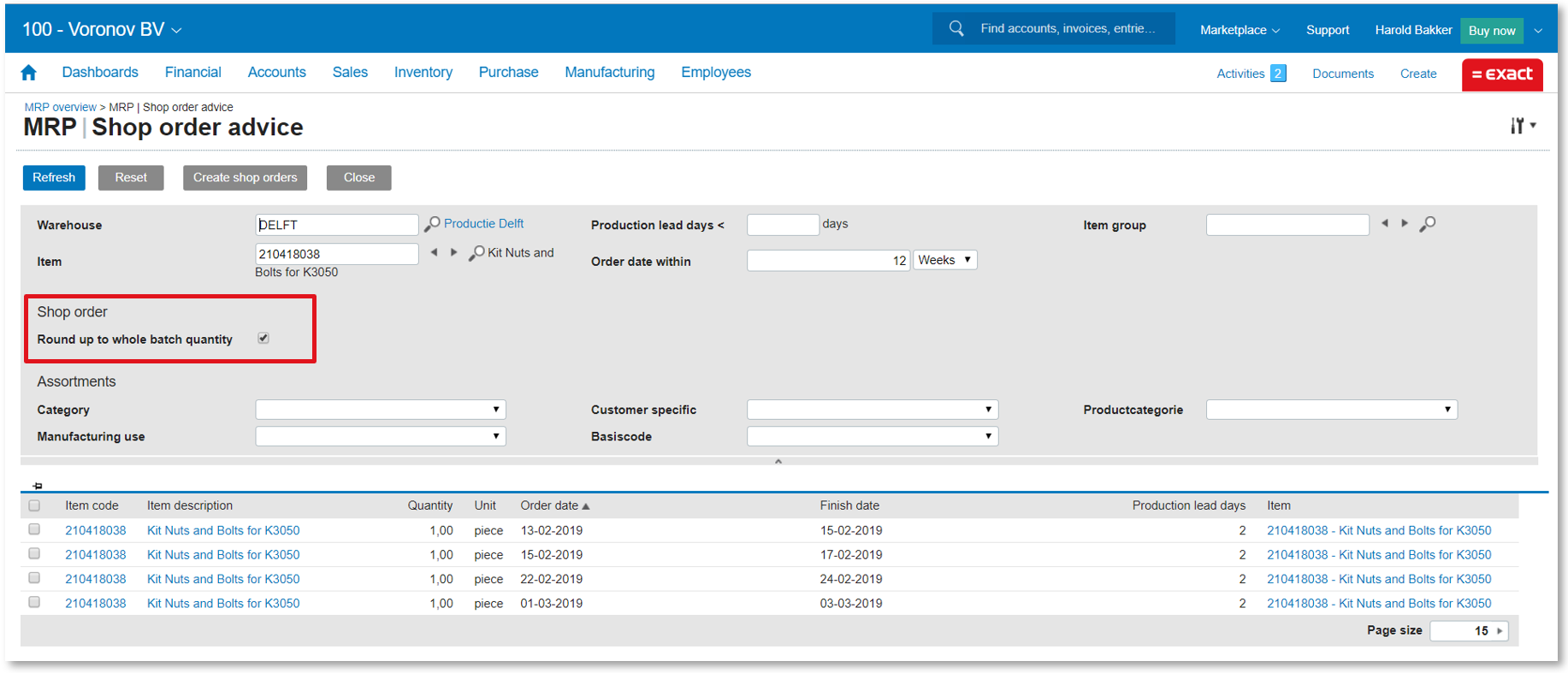
Shop order in batch quantity
The resulting shop order(s) are sized in (whole) multiples of the batch quantity. Based on the earlier example, a shop order for 5 pieces has been created:
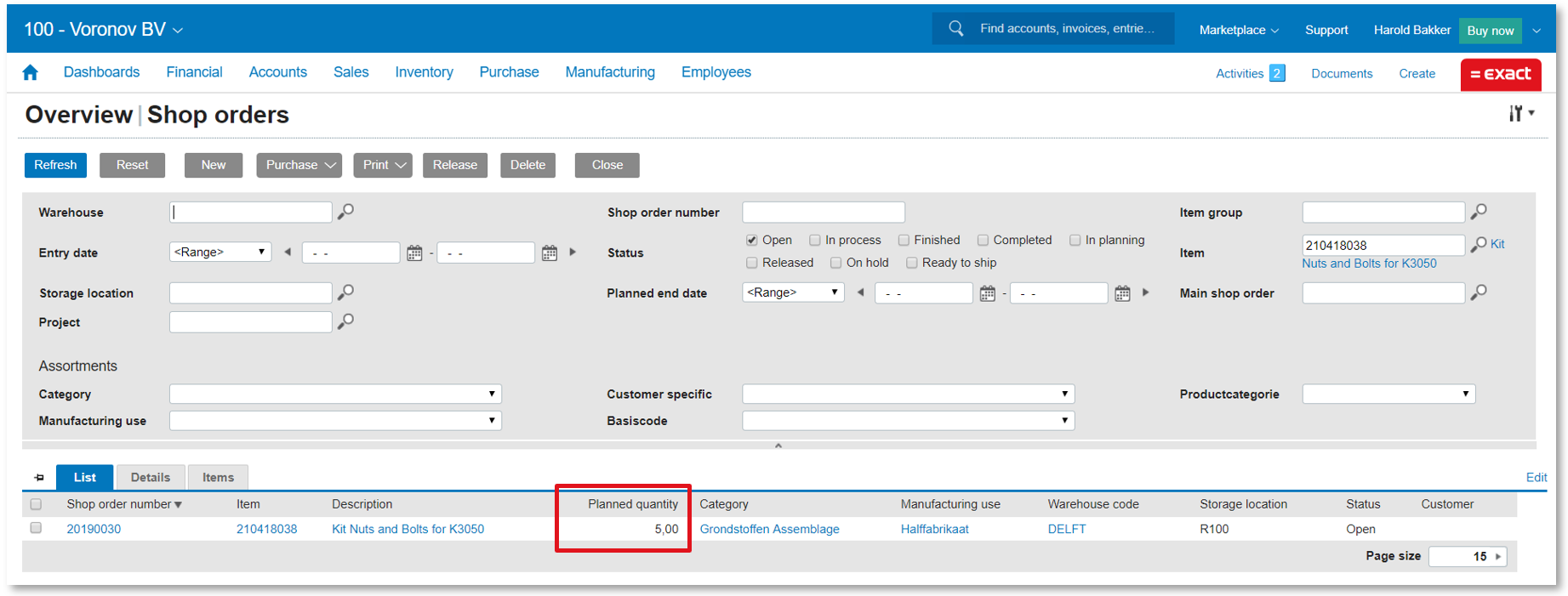
Visibility in the MRP Details screen
On the screen MRP Details of the item we view the gross requirement and the created shop order:
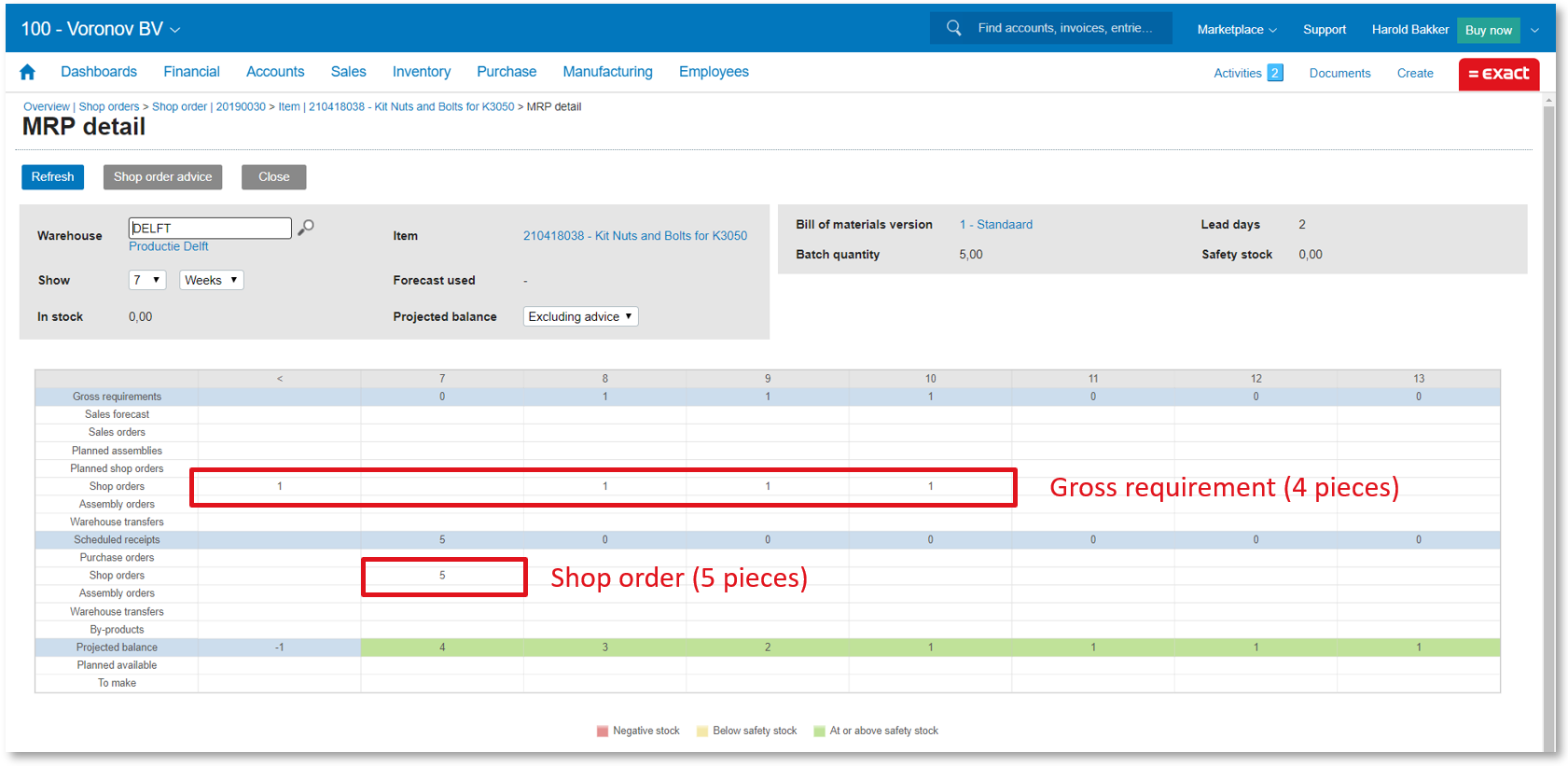
This enhancement is based on customer feedback. You can submit ideas via the support portal.


