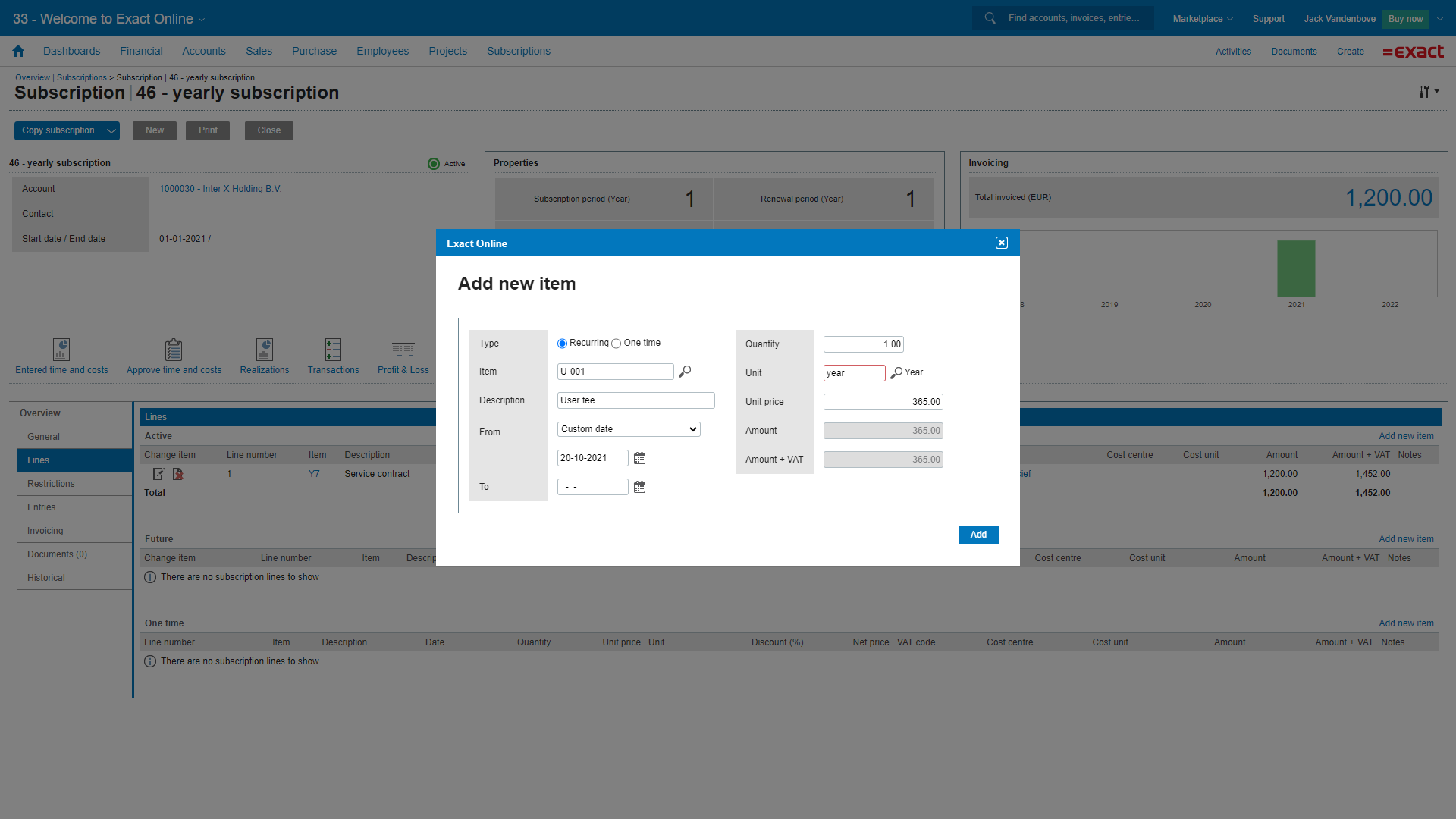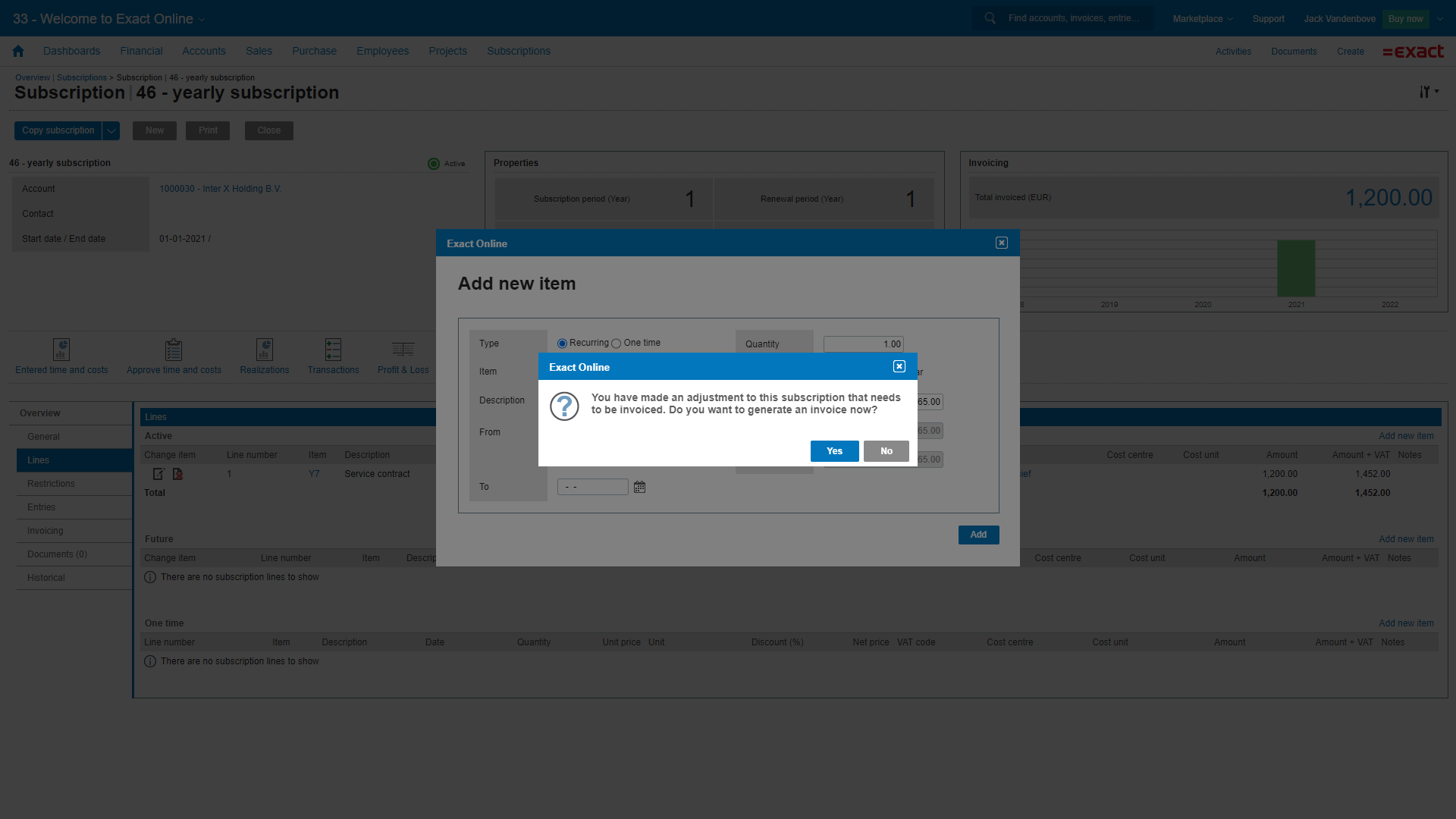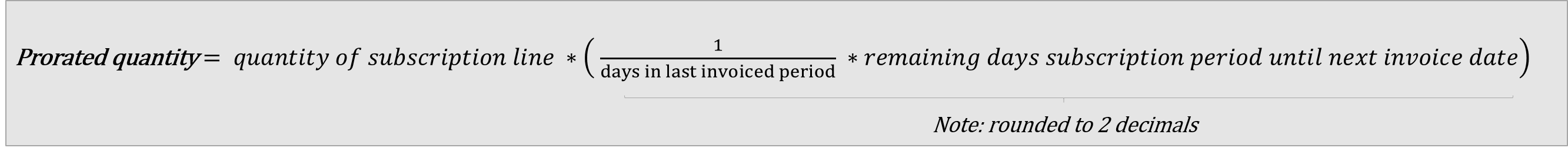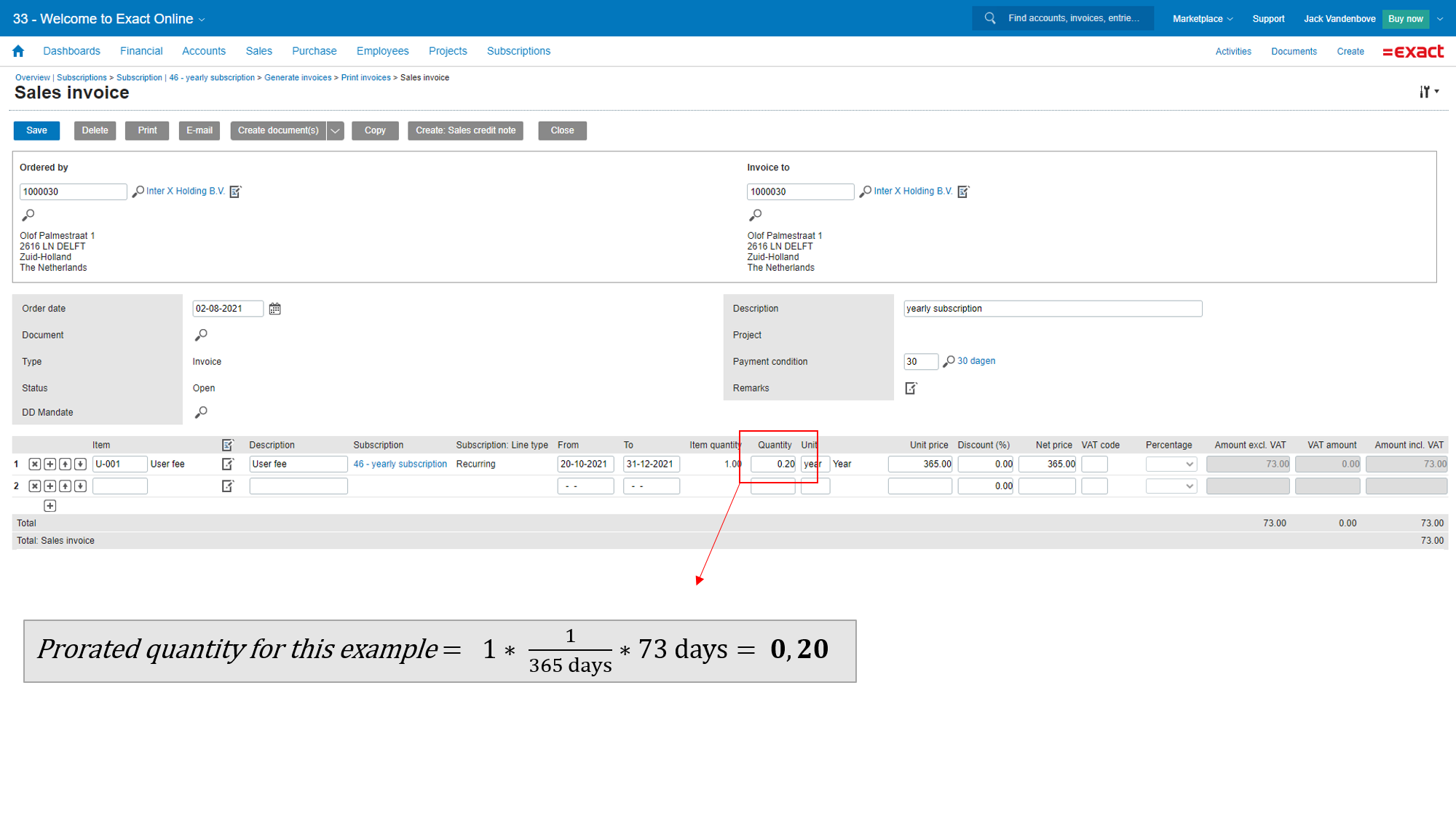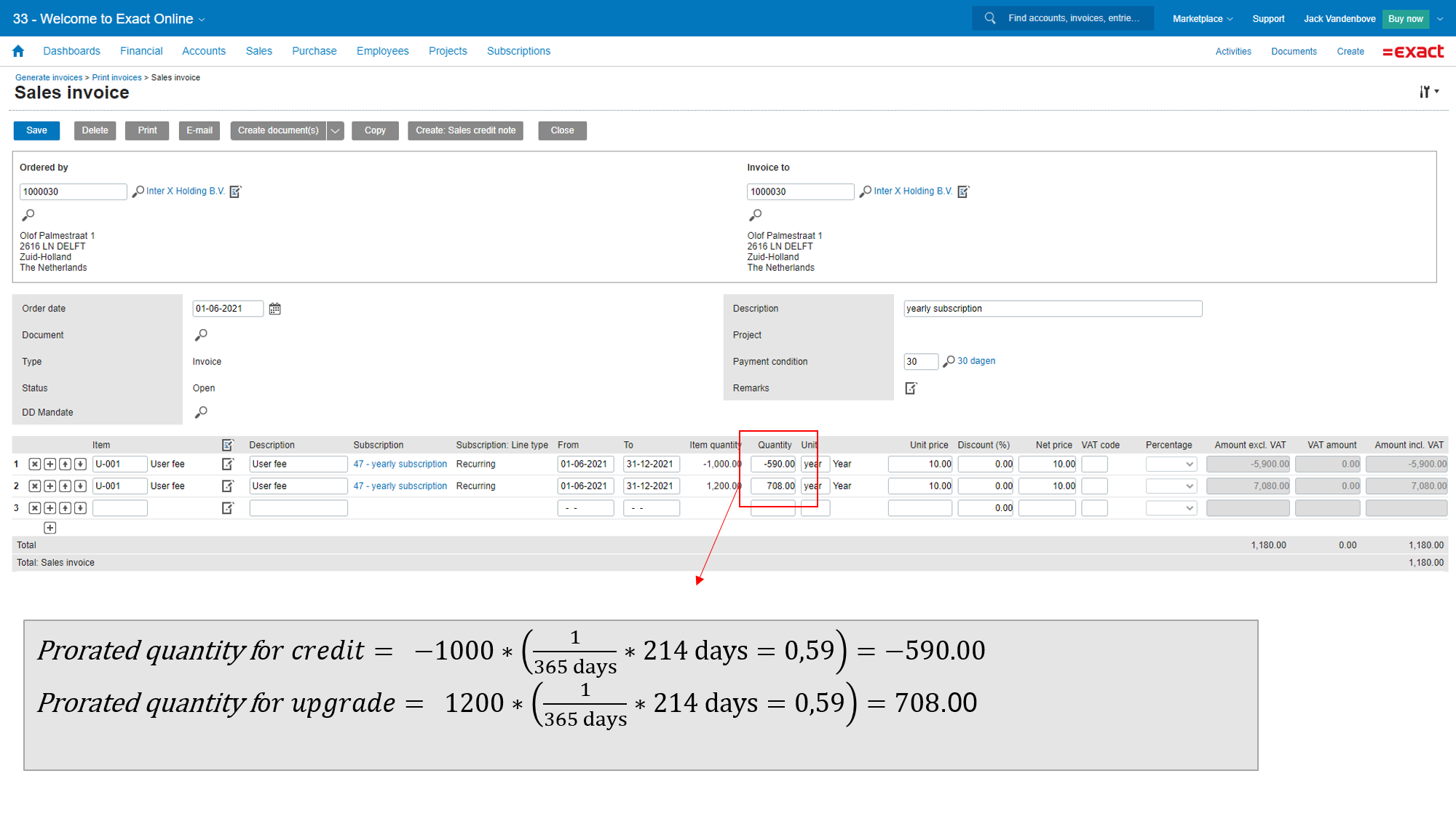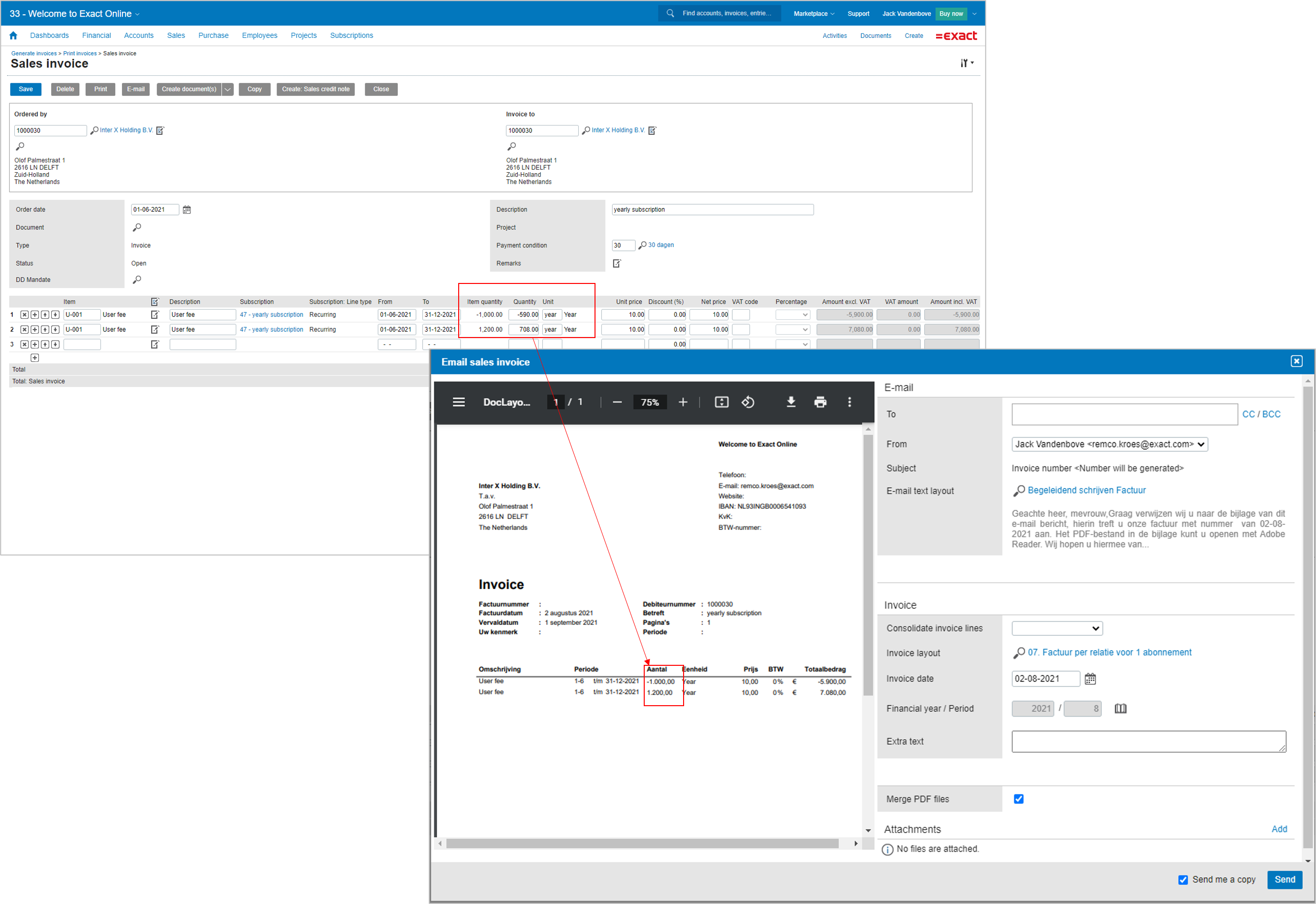Product news
Handling subscription changes in Exact Online

Subscriptions are typically invoiced in advance over a longer period. During the subscription lifecycle changes may occur. So, when your customers subscribe to your service, they expect flexibility in case they want to change their subscription. For example, a customer with an annual subscription may want to add extra items (upgrade) or cancel (downgrade) part of his subscription during the year. Offering your customers the flexibility to make such subscription changes helps you to keep customers satisfied and strengthen customer relationships during the subscription life cycle.
Subscription changes
Exact Online for Subscription Management facilitates subscription changes. You can easily add new subscription lines or make changes to existing subscription lines within the last invoiced period. These changes can start at the next invoice date of a subscription or they can start immediately within an active subscription period.
Image 1: Easily add a new item to an existing subscription
Correction invoice
Your customer can be charged for a subscription change, either immediately via a correction invoice or at the next invoice date via the regular recurring invoice. Important, the timing of a change determines whether a correction invoice is generated or not. In Exact Online, a subscription change always leads to a correction invoice when the change is made before the next invoice date & within the last invoiced period. If both of these conditions are met, the customer is charged for the change and a correction invoice is generated.
Correction invoices are not only generated for upgrades and add-ons. If a customer decides to cancel (part of) his subscription mid-term it will also lead to a credit correction invoice. Please note, you always need to generate and process these correction invoices (either manually or automatically). Future invoices are blocked if you do not process these correction invoices.
image 2: A subscription change within the last invoiced period leads to a correction invoice
Prorated for the remaining days
As said before, an immediate change to an existing subscription (line) generates a prorated correction invoice. With prorated we mean that the subscription is not fully invoiced for the entire subscription period, but it is partially invoiced (or credited) for the time remaining until the next invoice period. By default, the correction invoice amount is prorated and based on the number of days until the next invoice period and the number of days in the last invoiced period. We use the following formula to calculate the prorated quantity. This prorated quantity is then invoiced using the monthly, yearly or quarterly sales price defined for that item.
Image 3: Formula to calculated prorated quantity in a correction invoice
Example
Let’s use an example to illustrate. We assume the following: a customer subscribed to an annual subscription starting on the 1st of January 2021. The customer was invoiced for the first subscription period until 31st of December 2021. Let’s further assume that the recurring fee for 1 user is 365 euro per year. The next invoice date is 1st of January 2022.
Upgrade: adding a new item to an existing subscription
During the year, say as per the 20th October 2021, the customer wants to make an upgrade and subscribe to an additional service. You can update the subscription, for example, by adding a new subscription line item. Once you’ve added this extra line, you will be asked whether you want to immediately invoice the additional cost that comes with the upgrade. Note, if you do not want to generate a correction invoice immediately, you can generate this invoice later on.
Exact Online calculates the prorated charge for this correction based on the number of days in a given month, quarter or year. In this case, it is an annual subscription, so the base is the number of days in a year. The add-on is prorated for this period. Given that 2021 has 365 days and the subscription period for the add-on is 73 days (up to and including 31st of December 2021). The invoice will show a line for the additional cost with quantity 0,20. This quantity is multiplied with the annual price for this particular add-on.
Image 4: A subscription change within the last invoiced period leads to a correction invoice with quantity based on remaining days until next invoice period.(click to enlarge)
Prorated downgrade
Using the same example. What if a customer requests to downgrade his or her subscription? Let’s suppose a customer requests to cancel a subscription line per as from the end of May – effective per 1st of June 2021. You may want to issue a credit note for the remaining period (until 31st of December). In this case, it is a credit for 214 days, so the quantity in the correction invoice is set to (minus) -0,59 (rounded 2 decimals). The credit note is amounts to -0,59 * the annual subscription amount of 365 euro = -215,35
Prorated upgrade where subscription line quantity is larger than 1
Let’s suppose we sell a user-based subscription where a subscription for 1 user costs 10 euro per year. In this case the customer subscribed to 1000 users as per 1st of January 2021. During the year, on the 1st of June 2021, the customer wants to upgrade to 1200 users. The following change is made. The subscription line relating to 1000 users (starting 01-01-2021) is ended at 31-05-2021. An additional line for 1200 users is created as from 01-06-2021. An additional invoice is generated: 1 credit for the 1000 users and 1 additional charge for 1200 users for the period of 214 days.
Image 5: An upgrade from 1000 to 1200 users leading to a correction invoice
Quantity to print on correction invoice
The prorated quantity is used to determine the charge to your customer. In the example mentioned earlier, where a customer makes an upgrade from 1000 to 1200 users, printing the prorated quantity may lead to customers debating the invoice. You have the option to print the original subscription quantity on your sales invoice. Most relevant if you are selling subscriptions with quantities larger than 1 (e.g. 10 users, 20 gigabyte etc.).
Image 6: Show the subscription quantity instead of the prorated quantity to improve the clarity of the invoice
Prorated or zero cost correction invoices
As said before, a subscription change can generate a prorated correction invoice. You decide whether to charge this change to your customer. It can happen that terms and conditions specify that immediate downgrades are not credited. It can also happen that you are using a different calculation method to determine the correction invoice amount. For example, let’s suppose you are a publisher selling magazine subscriptions, Your customers are invoiced annually and receive 9 magazines yearly. If a customer decides to cancel a yearly subscription, the company may first want to determine a credit for the remaining magazines – this may differ from the remaining days calculation we use in Exact Online. That is why we recently made it possible to generate a zero cost invoice when making an immediate subscription change. If you activate this setting, you will generate a zero cost (i.e. the unit price is set to 0) correction invoice in case a change is made. Please note, we do not distinguish whether this change is an up- or a downgrade.
Summary
Your customers expect flexibility in case they want to change their subscription. Exact Online for Subscription Management facilitates these subscription changes. You can easily add new subscription lines or make changes to existing subscription lines within the last invoiced period. The timing of the subscription change determines whether the customer receives a correction invoice or not for the remaining days until the next invoice period. Do you want to know more about Exact Online for Subscription Management, please do not hesitate to contact us.